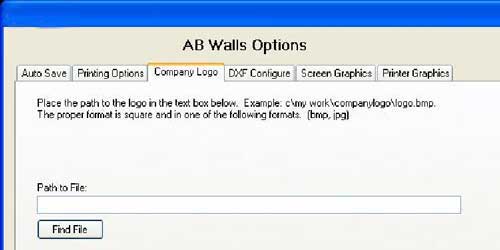AB Walls Options
Auto Save allows the user to save their work at predetermined intervals. The program is defaulted in the Disabled mode.
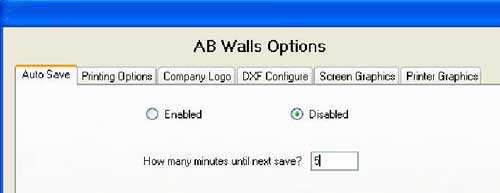
- The Preliminary Not for Construction stamp will be printed on all documents unless the user has been given an engineering password. If the engineer wants to print the documents to sign and submit for certification, they can toggle off the Preliminary Not for Construction stamp and then send the document to the printer.
- If the user wants their Company Logo and or their Company contact information, they can toggle the appropriate boxes. If the Company Logo is to be on, go to the Company Logo TAB. Once these are toggles, go to the Save Defaults screen to save these functions on for future program use.
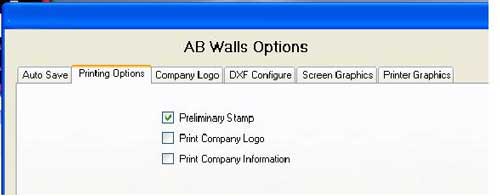
- In Order for the Company Logo to be placed on all outputs, the user must map the path to the logo. The logo can be in any image format.
- For information on adjustment within the DXF Conhelpfigure, Screen Graphics and Printer Graphics TABs, contact the Allan Block Engineering Department at (952) 835-5309.