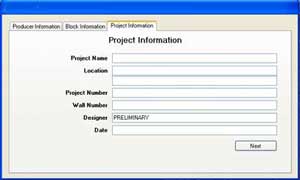Start A New Project - BEGINNING SCREEN
Step 1: Disclaimer
- Read the Disclaimer
- Install AB Walls.
- Click ACCEPT

Step 2: Choose your Producer
- Identify the region where the project will be constructed and then select the producer that will supply the product. By selecting a producer, the block dimensions unique to that producer are automatically used in the program during the design process.
- Click NEXT
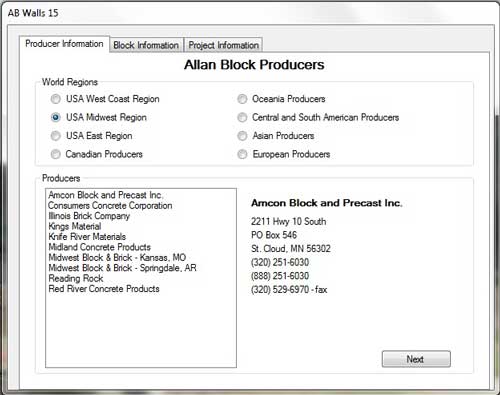
Step 3: Choose the Allan Block Product Line, Block Type and Geogrid
- Use this screen to choose products from a Collection (AB Collection, AB Europa Collection or AB Fieldstone Collection).
- Choose the block for your project. This sets the specific characteristics of the product, such as setback angle and unit dimensions.
- Choose the primary geogrid for your project in the Geogrid A list box. After choosing the primary geogrid, Geogrid B and Geogrid C are automatically chosen from the same family of geogrid. The program uses the design data for the geogrid family that has been selected and alerts the user when stronger geogrid is required.
- Click NEXT
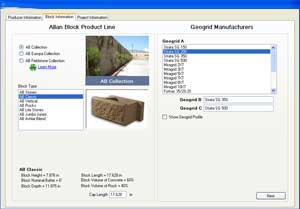
Step 4: Enter the Project Information
- Fill in the fields with the appropriate information so that it can be saved and printed on the output.
- Click NEXT to go back to the BEGINNING Screen.