Export Functions
DXF Functions
Exporting to DXF allows the user to send information to a file that can be opened by amost any CAD program that can read a DXF file. That includes AutoCAD, AutoCAD Lite, Micro Station and others. In the DXF window, the user can toggle the elements they want to export. Remember to use the section boxes to set which sections you want to export.
For importing a DXF file into AB Walls, you will need a CAD program that can create DXF files. Following the listed instructions in the right column will guide you through the process.
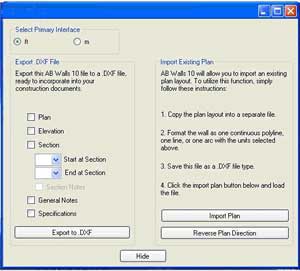
AutoCAD may have default values set for the dimension annotation. These defaults may set the precision on the dimensions to 4 decimal places. This can easily be corrected by selecting the annotate drop-down menu in the ribbons along the top. By selecting the small box shown in the red circle you can bring up the dimension style manager.
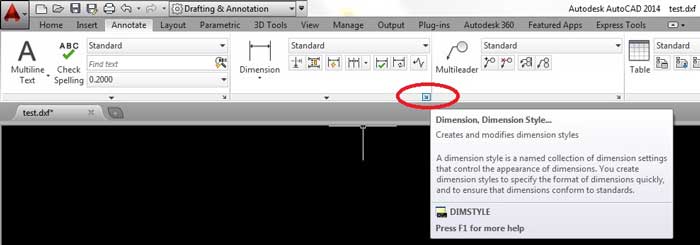
In the dimension style manager you can select the modify button to change the dimension precision.
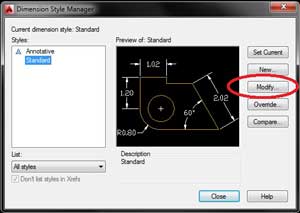
Next you can select the Primary Units tab and in this tab you can select the precision you wish to use for your project.
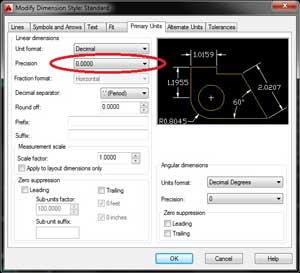
ReSSA Functions
Exporting to ReSSA allows the user to send information to a file that can be opened by the ReSSA global stability program. On this page the user can select the cross section that they would like to model in ReSSA and export the file in the .RSA format.
