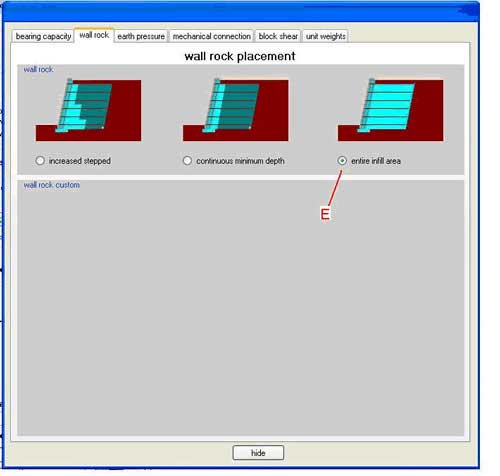Wall Settings - Wall Rock
- AB Walls is defaulted to have an expanded wall rock zone behind the wall facing for taller walls. The defaults are as follows:
- Walls up to 15 ft tall have a default 1 ft deep wall rock zone. Walls between 15 ft and 25 ft will default to have a 2 ft deep zone at the bottom and a 1 ft zone at the top. The transition height will be at the 50% wall height mark. Walls Over 25 ft will default to have a 3 ft deep zone up to the 50% wall height mark and the remaining 50 % upper portion is divided into equal zones of 2 ft and 1 ft deep zones.
- If the user wishes to modify the defaults and save them permanently as their own defaults for other projects, the user can change the defaults, hit "Hide" and then choose "Save Defaults" in the "File" drop down menu.
- There are two other choices for Wall Rock depth the user can choose to best fit their projects site configuration.
- Walls up to 15 ft tall have a default 1 ft deep wall rock zone. Walls between 15 ft and 25 ft will default to have a 2 ft deep zone at the bottom and a 1 ft zone at the top. The transition height will be at the 50% wall height mark. Walls Over 25 ft will default to have a 3 ft deep zone up to the 50% wall height mark and the remaining 50 % upper portion is divided into equal zones of 2 ft and 1 ft deep zones.
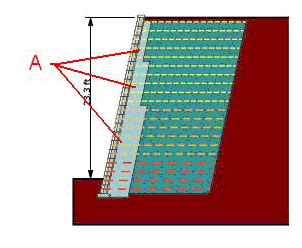
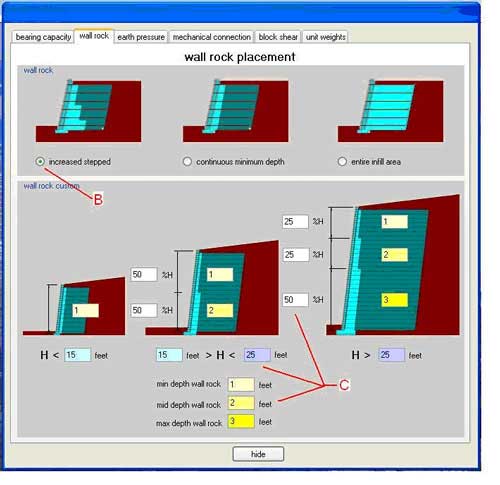
- A user defined Continuous Minimum Depth can be set at any depth. The Default depth is 1 ft.
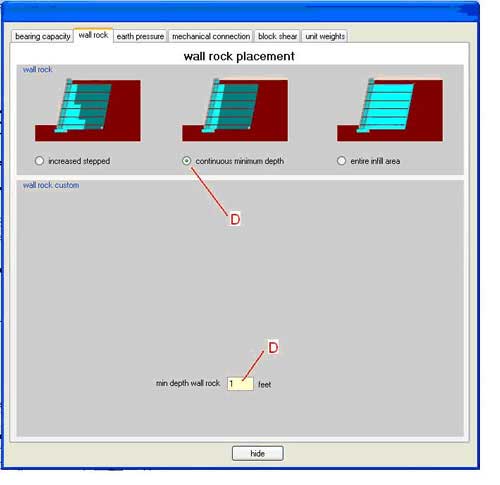
- The last choice for Wall Rock depth is to have the Entire Infill Area of geogrid filled with wall rock. This is a common occurrence in water applications and DOT structures. If the user chooses this option, they should revise the Internal Friction angle of the infill soil to match the Wall Rock used.